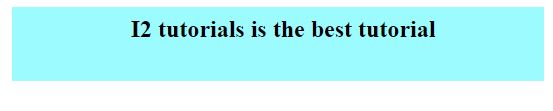HTML Comments
HTML comments are not visible in the browser, but they can help document or file your HTML source code.
How to add comment In HTML:
Add comments in your HTML file using <! — … –> tag. So if you will write anything between these comment tags that will be treated as a comment and the browser will not read it.
Syntax:
<! -- Write commented text here -->
Example:
<!DOCTYPE html>
<html>
<!-- This is Header section -->
<head>
<!-- Internal CSS -->
<style>
body{
text-align: center;
background-color: black;
font-size: 30px;
color: red;
}
</style>
</head>
<!-- This is body section, write code here which you want to display on web-page -->
<body>
<!-- heading tag -->
<h2>First WebPage</h2>
<!-- Paragraph tag -->
<p>Write your Content here!!!</p>
</body>
</html>
OUTPUT:

Multiline Comment:
We can also comment on multiple lines at a time. In multiline comments, we can use any description about code or multiple line codes to debug, etc.
Syntax:
<!--- enter content here1. enter content here2. enter content here3.-->
Example:
<!DOCTYPE html>
<html>
<head>
<style>
body{
text-align: center;
background-color: #98f5ff;
}
</style>
</head>
<body>
<h2>I2 tutorails is the best tutorial</h2>
<!-- enter content here1
enter content here1
enter content here1-->
</body>
</html>
OUTPUT: