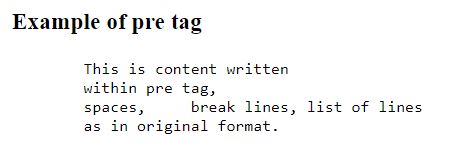HTML Computer code
The programming language, sometimes it is mandatory to show the Output result, error message, or coding part to the user on a webpage. To solve this type of issue HTML uses different tags for the user inputs, codes, programs, form, etc.
List of some tags are used in HTML:
- <code>
- <kbd>
- <samp>
- <var>
- <pre>
<code> element:
HTML <code> element used to represent some programming code on your website. The content is written inside is displayed in the default monospace font.
Example:
<!DOCTYPE html> <html> <body> <h2>Computer Code</h2> <code> x = 7;<br> y = 6;<br> z = x + y; </code> </body> </html>
OUTPUT:
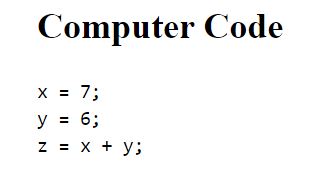
<kbd> Element:
HTML <kbd> used to define user input, keyboard input, voice command, etc. Text written within <kbd>…..</kbd> tags is typically displayed in the browser’s default monospace font.
Example:
<!DOCTYPE html> <html> <body> <h2>The kbd Element</h2> <kbd>This is Content written within kbd element looks like.</kbd></p> </body> </html>
OUTPUT:
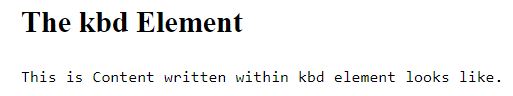
<samp> Element:
The HTML <samp> element is used to define a program’s output. Content written within the samp element is typically displayed in the browser’s default monospace font.
Example:
<!DOCTYPE html> <html> <body> <h2>The samp Element</h2> <samp>This is the content within samp element looks like. </samp> </body> </html>
OUTPUT:
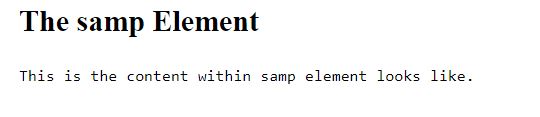
<var> element:
The HTML <var> element is used to define a variable in programming. Variable in a mathematical expression or programming context.
Example:
<!DOCTYPE html> <html> <body> <h2>The var Element</h2> <p>This is a famous formula: <var>E</var> = <var>mc</var><sup>2</sup>.</p> </body> </html>
OUTPUT:
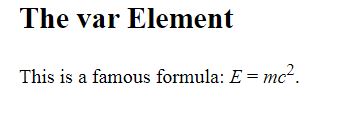
<pre> element:
The <pre> element defines the preformatted text, which displays the content within it in a fixed-width font. It keeps the content in its original format and ignores all formatting.
Example:
<!DOCTYPE html>
<html>
<body>
<h3>Example of pre tag</h3>
<pre>
This is content written
within pre tag,
spaces, break lines, list of lines
as in original format.
</pre>
</body>
</html>
OUTPUT: