HTML Heading
HTML offers six different HTML headings which are defined with the <h1> to <h6> tags, from highest level h1 and the least level h6.So h1 is used for the most important heading or title and h6 is used for the least important.
Example:
<!DOCTYPE html> <html> <body> <h1>Heading no. 1</h1> <h2>Heading no. 2</h2> <h3>Heading no. 3</h3> <h4>Heading no. 4</h4> <h5>Heading no. 5</h5> <h6>Heading no. 6</h6> </body> </html>
OUTPUT:
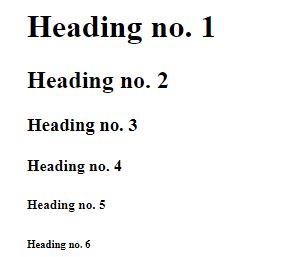
HTML headings is used with the nested elements and different codes to display the way to use heading elements.
Example:
<!DOCTYPE html> <html> <head> <title>Heading elements</title> </head> <body> <h1>This is main heading of page. </h1> <p> which is used to display the text</p> <h2>This is first sub-heading</h2> <p>h2 describes the first sub heading of page. </p> <h3>This is Second sub-heading</h3> <p>h3 describes the second sub heading of page.</p> </body> </html>
OUTPUT:
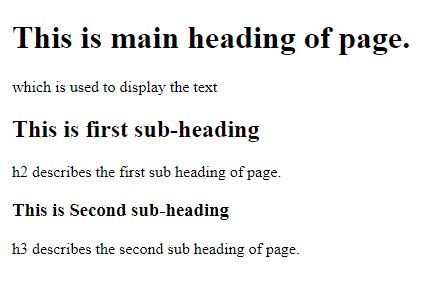
Supporting Browsers:

