HTML Video
HTML 5 supports video tag also. The HTML video tag is used used to show a video on a web page.
Supported for HTML video tag:
- mp4
- WebM
- Ogg

Video Tag Example:
Play mp4 file using HTML video tag:
Example:
<!DOCTYPE> <html> <body> <video controls> <source src="movie.mp4" type="video/mp4"> </video> </body> </html>
OUTPUT:

play ogg file using HTML video tag:
Example:
<!DOCTYPE> <html> <body> <video controls> <source src="movie.ogg" type="video/ogg"> </video> </body> </html>
OUTPUT:
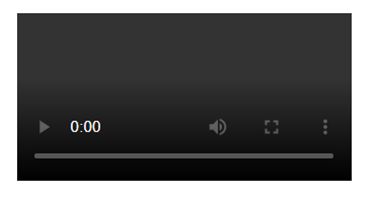
Supporting Browsers:
Fully supports the <video> element.
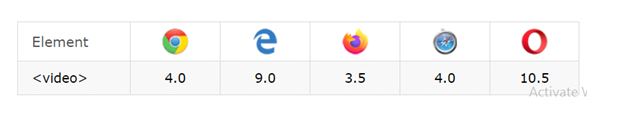
Attributes of HTML Video Tag:
controls – Displayed with play/pause buttons.
height – Height of the video player.
width – Width of the video player.
poster – Displayed on the screen when the video is not played.
autoplay – Start playing as soon as it is ready.
loop – Video file will start over again, each time when it is completed.
muted – Mute the video output.
preload – Upload video file when the page loads.
src – URL of the video file.
Example:
<!DOCTYPE> <html> <body> <video width="320" height="240" controls autoplay loop> <source src="movie.mp4" type="video/mp4"> </video> </body> </html>
OUTPUT:
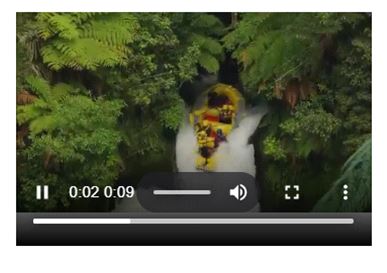
MIME Types for HTML Video format:
Video Format MIME Type
mp4 video/mp4
ogg video/ogg
webM video/webM
